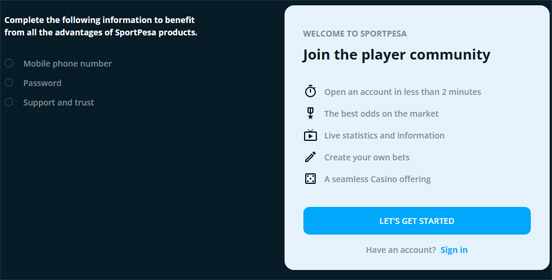SportPesa is one of the biggest prediction websites in Africa. It has both a multiple jackpots. The jackpots are usually worth more than 10m Shillings while it’s mega jackpot starts at Ksh 100m and increases every week.
Football fans check the jackpot games list to get in the game. SportPesa paybill charges depend on the transaction charges that are levied by the mobile money services providers.
The withdrawal charges are those charged by Safaricom Mpesa and Airtel. A bet allows one to predict the final result of any of the matches available. There are two types of predictions: single bet and multi bet.
Unlike Shabiki whose Shabiki jackpot mbao games have a minimum amount of Ksh 20, the minimum amount required to place a prediction is Ksh 10. This is for both a single and multi bet.
SportPesa Games, Registration, Predictions, Analysis and Livescore
There are many football prediction websites that one can use to boost your jackpot and mega jackpot prediction as well as check today games highlights. These include StatArea football predictions and BBC Sports.
SportPesa Registration
SportPesa registration is done through SMS and online at the website. The registration enables you to open your account for free. You then use your account to place predictions, manage your predictions and update account details. This is after depositing money into the account using Mpesa or Airtel.
SportPesa Login
Login into your account using your mobile number (as the username) and your account password. You can easily change your account password.
One can also create a new PIN using the short code 29050.
SportPesa Paybill Number to Deposit using Mpesa and Airtel Money
The next step after registration of your account is to deposit money into the account. This is easily done using Mpesa and Airtel.
You just need to open your phone menu and use the paybill number that was sent to your phone during the registration process.
The SportPesa paybill number is 5212121 or 955100. The Airtel money business number is 955100 or SPORTPESA. Then wait for a transaction confirmation message that will also display your account balance. You are now ready to go and get in the game.
How to Withdraw from SportPesa to Mpesa and Airtel
The process to withdraw from Mpesa and Airtel is similar and is done through SMS.
For example, simply send an SMS to 29050 with the following format to withdraw Ksh 1500 from your account: W#1500#8888.
Replace 8888 with your PIN that was sent to you immediately after registration.
The money will be sent to your mobile wallet, which is either Mpesa or Airtel. Expect to receive two confirmation SMS from the predictions company and Mpesa/ Airtel.
My SportPesa Account
Use your SportPesa account to manage predictions and check account balance. To get the account balance through SMS, one needs to send an SMS with the word BALANCE to 29050. Note that the account balance will not include any pending withdrawal.
Facebook Page
You can contact them through the official Facebook page, https://www.facebook.com/SportPesaKenya/
App Download
Get the SportPesa App for Android devices for Android or IOS and place your predictions much faster.
Share On Your Favorite Social Media!
Use the following links to spread the word...