Current Safaricom Mpesa charges for sending and withdrawing money though a Safaricom agent, ATM, and M-pesa tariffs when transferring cash both to other M-pesa numbers, and non-registered Mpesa users and other mobile wallets. All Mpesa deposits are free. There are no Mpesa charges when buying Safaricom airtime through Mpesa.
Mpesa registration is free and there are no charges when you generate your Mpesa statement. Safaricom Kenya Mpesa transfer and withdrawal charges depend on the amount in the transaction. The maximum one can send using Mpesa is Ksh 150,000 per transaction. As from August 2023, the maximum daily M-pesa transaction limit is Ksh 500,000. The maximum one can have in their M-Pesa wallet is also Ksh 500,000. But it costs more to send money to non-registered numbers.
New Safaricom Mpesa Charges: Current Mpesa Withdrawal and Sending Rates
New Safaricom Mpesa Rates of July 29 2023
New M-Pesa charges were introduced by Safaricom on July 29, 2023. This was after the Finance Bill 2023 was passed and the budget for the financial year 2023/ 2024 was read in June by the National Treasury Cabinet Secretary (CS) Prof. Njuguna Ndung’u.
Through the Finance Bill 2023, Treasury increased taxes and excise duty on mobile money transactions. The new excise duty on all mobile money transfers is now 15%, and as a result, Safaricom slightly increased the M-Pesa charges.
As indicated in the Mpesa charges table below, you can not withdraw less than Ksh 50 from an Mpesa agent but you can transfer any amount up to Ksh 150,000 to another Mpesa user. Use the Mpesa rates calculator to get Mpesa fees for sending or withdrawing any amount. Here are the new and current Safaricom Mpesa rates.
Safaricom Mpesa Charges for Agent, and from Mpesa to other Mpesa, Pochi and Business Till to Customer
| Min (Ksh) | Max (Ksh) | Withdraw From M-PESA Agent | Send to other M-PESA Users, Pochi La Biashara and Business Till To customer |
|---|---|---|---|
| 1 | 49 | N/A | Free |
| 50 | 100 | 11 | Free |
| 101 | 500 | 29 | 7 |
| 501 | 1,000 | 29 | 13 |
| 1,001 | 1,500 | 29 | 23 |
| 1,501 | 2,500 | 29 | 33 |
| 2,501 | 3,500 | 52 | 53 |
| 3,501 | 5,000 | 69 | 57 |
| 5,001 | 7,500 | 87 | 78 |
| 7,501 | 10,000 | 115 | 90 |
| 10,001 | 15,000 | 167 | 100 |
| 15,001 | 20,000 | 185 | 105 |
| 20,001 | 35,000 | 197 | 108 |
| 35,001 | 50,000 | 278 | 108 |
| 50,001 | 150,000 | 309 | 108 |
- The M-Pesa transaction limit remains at KSh 150,000. However, the daily maximum has been increased to KSh 500,000 effective from 15 August 2023
- Moreover, you can now hold up to KSh 500,000 in your M-PESA wallet. This is an increase from the previous limit of KSh 300,000
- Beginning in January 2023, Kenyan banks were allowed to start charging a fee (and an extra excise duty of 20%) for bank to M-Pesa transactions (and to other mobile wallets such as Airtel Money and Telkom's T-Kash). The extra charges also apply for mobile money to bank transactions. However, the banks are charging different fees. I&M Bank is the only bank that is offering free bank to Mpesa money transfers as of August 2023
- This return of bank to mobile wallet transfer fees effectively ended the zero-rated transfers that started during the start of the lockdowns associated with the COVID-19 pandemic.
- The rates indicated on this page were last updated on Tuesday, August 29, 2023 using data obtained from Safaricom's M-Pesa charges page that is available here.
- Please Do Not Copy and Paste any of the content on this page on to your website. Create your own content.
MPESA CHARGES CALCULATOR
Mpesa Rates for Unregistered and other Mobile Money Network Users
The following are the Mpesa tariffs for sending money from M-Pesa to unregistered numbers and other mobile money network users.
| Min (Ksh) | Max (Ksh) | Send to other Mobile Money | Send to Unregistered Users |
|---|---|---|---|
| 1 | 49 | FREE | N/A |
| 50 | 100 | FREE | N/A |
| 101 | 500 | 7 | 47 |
| 501 | 1,000 | 13 | 51 |
| 1,001 | 1,500 | 23 | 61 |
| 1,501 | 2,500 | 33 | 76 |
| 2,501 | 3,500 | 53 | 115 |
| 3,501 | 5,000 | 57 | 139 |
| 5,001 | 7,500 | 78 | 171 |
| 7,501 | 10,000 | 90 | 211 |
| 10,001 | 15,000 | 100 | 273 |
| 15,001 | 20,000 | 105 | 296 |
| 20,001 | 35,000 | 108 | 318 |
| 35,001 | 50,000 | 108 | 318 |
| 50,001 | 150,000 | 108 | 318 |
Safaricom Mpesa Withdrawal Charges for ATM
| Minimum Amount (Ksh) | Maximum Amount (Ksh) | Mpesa Charges |
|---|---|---|
| 200 | 2,500 | 35 |
| 2,501 | 5,000 | 69 |
| 5,001 | 10,000 | 115 |
| 10,001 | 35,000 | 203 |
Other M-Pesa Transactions
| Other Transactions | KShs |
|---|---|
| All Deposits | FREE |
| M-PESA Registration | FREE |
| Buying Airtime through M-PESA | FREE |
| M-PESA Balance Enquiry | FREE |
| Change M-PESA PIN | FREE |
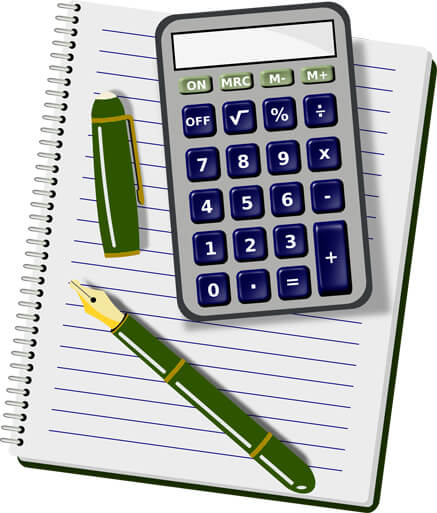
NOTE (Mpesa Transactions Summary):
- Maximum Account Balance allowed is Ksh 500,000
- The maximum Daily Transaction Value is Ksh 500,000. Maximum per transaction is Ksh 150,000
- You cannot withdraw less than Ksh 50 at an M-PESA agent outlet
- To initiate M-PESA person to person self reversal, send the transaction confirmation message to 456
- To transact, your Safaricom line and M-PESA account must be active
- At an M-Pesa agent shop, you are only allowed to deposit money directly into your own M-Pesa account
- To transact at any M-PESA agent outlet, you are required to produce your ID or Kenyan Passport (which you used to register for M-PESA)
- You earn Bonga points when you transact on M-PESA
- To register or transact at any M-PESA Agent outlet, you will be required to produce your original identification document, i.e., National ID or Kenyan Passport
- Users should dial *334# to view application charges
Previous M-Pesa Charges from 2018
Increased Excise Duty caused Changes in Mpesa Tariffs
However, Mpesa charges and rates had been increased a little in July 2018. This was after Treasury CS Henry Rotich increased excise duty on all mobile money transfers by 2 per cent, to the previous rate of 12% (It is now 15%).
This previous mobile money transfer tax came into effect on July 1st 2018, through the 2018 Finance Bill.
M-Pesa: Frequently Asked Questions
What is an M-Pesa statement?
M-Pesa statements is a document that shows your mobile money use over the selected time period. It can be a full or summary statement. Users request for their M-Pesa statements for free and receive them within 5 minutes via e-mail
How do I get my M-Pesa Statement?
M-Pesa statements enable the mobile money users to do reconciliation and track payments, withdrawals, money transfers and money received through M-Pesa. Some financial institutions may also request for a recent M-Pesa statements, for example when one is seeking a loan from them.
The M-Pesa statements sent via e-mail are e-stamped and therefore verified as true statements from Safaricom. You simply request, download and use as necessary.
M-Pesa statements are free and are sent to your registered e-mail address in pdf format. They are sent once every month between the 1st and 5th.
However, one can also request an M-Pesa statement on demand and such statements are available within 5 minutes for the last 3, 6 or 12 months, last 12 months, last 2 years etc.
How to get M-Pesa Statement
To get an M-Pesa statement one needs to do the following:
- Self-register for M-Pesa statements on your phone at your convenience. To do this:
- Dial *234#
- Select My M-PESA information
- Select M-PESA Statement
- Select full Statement
- Enter your National ID or document of registration
- Enter your e-mail address and confirm
- Enter M-Pesa PIN
- Wait for an SMS confirmation that your M-PESA Statement requested at time XX:XX:XX has been sent to [your email address] and the password to use to open the pdf
- For users who are already registered,
- Dial *234#
- Select My M-PESA information
- Select M-PESA Statement
- Select Request Statement
- Choose whether you want Full Statement or Summary Statement
- Select the Statement period from the list: 1 Month, 3 Months, 6 Months, This Year, Last 12 Months, Last 2 Years, Last 5 transactions or Specific Period
- Select a previous e-mail or enter a new one
- Enter M-Pesa PIN
- Wait for an SMS confirmation that your M-PESA Statement requested at time XX:XX:XX has been sent to [your email address] and the password to use to open the password-protected pdf document
Should you desire to change your e-mail address, dial Dial *234#, Select My M-PESA information, Select M-PESA Statement, Select change e-mail. Then simply enter your new e-mail address.
How to get M-Pesa Statement via SSD
M-Pesa users can also request for their M-Pesa statement by dialing *334#, which is also a free service.
- Dial *334# from your M-PESA registered line
- Select My Account
- Select M-PESA Statement
- Select full statement or mini statement
You will receive your M-Pesa statement via your email and receive a notification SMS within a few seconds.
How do I get my M-Pesa statement from Gmail?
Just follow the process above. Start by dialing *234# on your phone.
Which app opens M-Pesa statement?
Any pdf reader will open an M-Pesa statement.
How much does M-Pesa charge to send
How much does M-Pesa charge to send money depends on the amount. For example:
- M-Pesa charges for sending 15,000 to other M-PESA users is KSh 100
- M-Pesa charges for sending 10,000 to other M-PESA users is KSh 90
- M-Pesa charges for sending 12,000 to other M-PESA users is KSh 100
- M-Pesa charges for sending 1,500 to other M-PESA users is KSh 23
- M-Pesa charges for sending 18,000 to other M-PESA users is KSh 105
- M-Pesa charges for sending 20,000 to other M-PESA users is KSh 105
- M-Pesa charges for sending 5,000 to other M-PESA users is KSh 57
M-Pesa charges for sending money
- M-Pesa charges for sending 4,000 to other M-PESA users is KSh 57
- M-Pesa charges for sending 1,000 to other M-PESA users is KSh 13
- M-Pesa charges for sending 6,000 to other M-PESA users is KSh 78
- M-Pesa charges for sending 9,000 to other M-PESA users is KSh 90
- M-Pesa transaction cost for sending 10,000 to other M-PESA users is KSh 90
- Cost for sending 10,000 via M-Pesa to another M-PESA user is KSh 90
How much does it cost to send 50 via M-Pesa
Sending 50 KSh via M-Pesa to other M-PESA users is Free.
How do I send money from M-Pesa to Tanzania?
M-Pesa users in Kenya can send money from Kenya to Tanzania easily by:
- Go to M-PESA
- Select Lipa Na M-PESA
- Select PayBill
- Enter business number 255255
- Enter recipient’s mobile number as account number in the format 2557XXXXXXXX
- Enter amount in KSh
- Enter your M-PESA PIN and confirm the transaction
These Mpesa charges apply for all transactions.
Share On Your Favorite Social Media!
Use the following links to spread the word...



